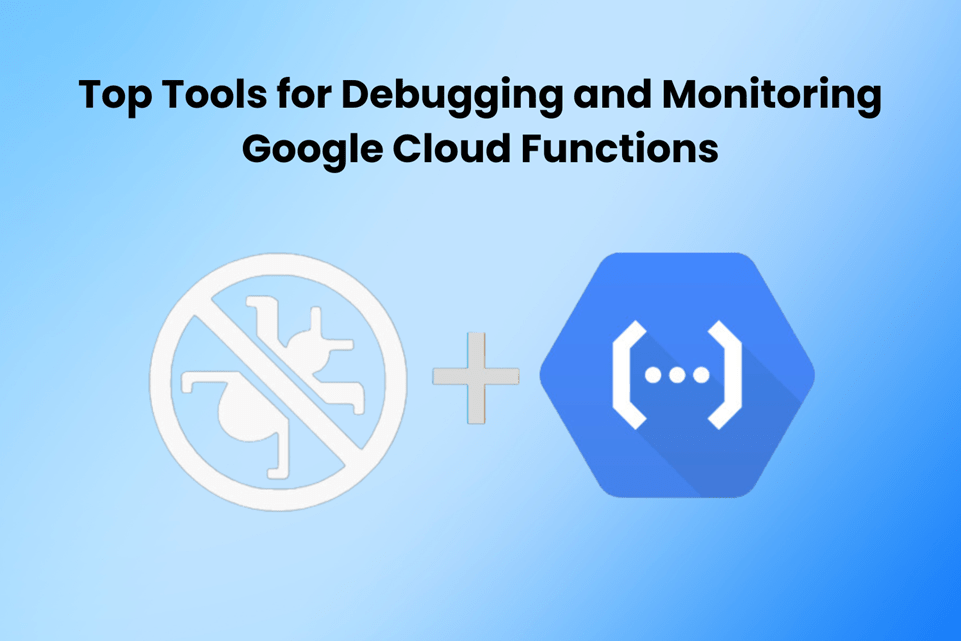
Google Cloud Functions is a serverless execution platform. This platform allows developers to execute backend code in response to events triggered by Google Cloud services or HTTP requests. As applications increase in complexity, it becomes more critical to ensure they are high-performing and reliable. This means having a comprehensive collection of debugging and monitoring tools, which is essential in guaranteeing performance throughout the Google Cloud ecosystem.
Table of Contents
- Understanding the Need for Effective Tools
- Google Cloud Debugger
- Google Cloud Trace
- Google Cloud Monitoring
- Google Cloud Logging
- Elastic Observability
- Third-Party Tools and Extensions
- Best Practices for Debugging and Monitoring
- Conclusion
Understanding the Need for Effective Tools
Although efficient and economical, serverless computing can pose particular challenges for monitoring and debugging. Traditional debugging techniques may not always be applicable due to the transient nature of serverless operations. Instead, developers require tools that allow them to quickly detect problems in a live production environment and offer insights into how their functions are being executed.
Google Cloud Debugger
The unique Google Cloud Debugger tool lets you debug apps in real time without compromising their functionality. It enables programmers to place checkpoints and examine the state of a function at lines of code while it is being executed. This functionality is invaluable for troubleshooting issues in a live environment where conventional debugging techniques could be too disruptive.
Google Cloud Trace
Another crucial instrument for monitoring Google Cloud Functions is Google Cloud Trace. It aids developers in visualizing and analyzing their applications’ latencies. Knowing how requests move through your system allows you to spot performance bottlenecks and adjust your application’s settings. Google Cloud Trace is a versatile solution for gaining comprehensive performance insights as it easily interfaces with other Google services.
Google Cloud Monitoring
Google Cloud Monitoring equips users with a selection of tools to track the performance and health of their apps. These performance insights and real-time measurements are essential to maintain the reliability of serverless functions. Thanks to the application’s intuitive dashboard and alarm system, developers may proactively control the health of their applications before problems get out of hand.
Google Cloud Logging
Google Cloud Logging, which is part of the larger Google Cloud Operations suite, offers powerful logging features that are crucial for monitoring and debugging. Developers can use it to store, search, and analyze Google Cloud Functions log data. This tool is very useful for detecting trends and patterns that could indicate underlying problems with your functions.
Elastic Observability
Elastic Observability is a great addition for users of Google Cloud Functions as it offers a consistent view across your logs, metrics, and application traces. This tool easily interacts with the Google Cloud ecosystem, enabling you to correlate data from several sources to learn more about the health and performance of your apps. Elastic is a vital tool for teams that prioritize high uptime and quick issue resolution because of its robust search capabilities. These capabilities are especially helpful for sorting through massive volumes of data and rapidly identifying any problems.
Third-Party Tools and Extensions
In addition to Google’s built-in tools, several third-party programs can improve monitoring and debugging abilities. Tools like Datadog, Splunk, and New Relic offer extended functions. These tools provide more sophisticated analytics, intricate visualizations, and customizable alerting systems. These integrations might be beneficial for businesses that need more customized solutions.
Best Practices for Debugging and Monitoring
It’s crucial to follow best practices that can speed up the debugging and monitoring procedures if you want to use these tools effectively:
- Implement Detailed Logging: Detailed logs may make debugging much easier. Make sure your functions record critical details about how they work and any problems that arise.
- Set Meaningful Alerts: In addition to severe situations, alerts should include warning indications that could proactively reveal possible problems.
- Use Traces Proactively: Examine trace data on a regular basis to learn about the expected behavior and performance of your processes. This helps you identify deviations that may point to issues.
- Monitor Important Metrics: Monitor metrics such as error rates, the number of times a function is called, and execution times. These metrics can provide you with a quick overview of how well your functions are performing.
- Frequent Health Checks: Use automated health checks to make sure your Google Cloud Functions are still operating as intended. This can assist in identifying and resolving problems before users are impacted.
- Optimise for Performance: Evaluate and improve your functions on a regular basis. This includes adjusting timeouts, allocating memory, and understanding the triggers for cold starts.
- Adopt Version Control: When deploying functions, follow version control procedures. This lets you quickly revert to a stable version in case a new deployment causes problems.
- Work Together and Share Knowledge: Encourage your development team to share monitoring techniques and debugging findings. Working together can result in more creative solutions to everyday issues and increased system reliability.
Conclusion
A strong debugging and monitoring approach is required to keep Google Cloud Functions operating at peak performance and reliability. Developers can obtain the knowledge needed to guarantee the seamless and effective operation of their applications by utilizing Google’s built-in tools and integrating external solutions. Remember to use these tools and recommended practices when developing and scaling your Google Cloud applications to prevent future problems and maximize the performance of your serverless features. For more information visit the website: The Knowledge Academy and see cloud solution